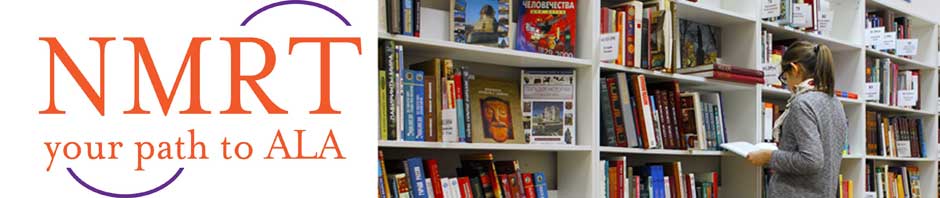No doubt we are all processing what happened this week with our election in many ways (I know I still am) and thinking about the roles we have to play as librarians in this post-election future. The reactions many of us may be feeling could be close to the stages of grief, and most definitely not linear stages, as I learned when I lost my father to cancer two years ago.
First, though: if you need someone to talk to about your feelings after this election, and don’t have a safe space to go to, I am here for you. I know many people have very fractured relationships right now – I have heard stories from friends that have had their spouses/children cut them out of their lives because of who they voted for, so I am offering my ears and eyes to you as a place where you will be welcome to tell me how you are feeling. I cannot promise I will offer solutions that are perfect or that you will like, but I can at my core listen, You may email me at librariankate7578 at gmail dot com. Or, if you are not comfortable discussing over email, drop me a line and I will send you my phone number. If you are going to LITA Forum this week in Fort Worth, I will be attending and happy to talk with you in person (though I may make you look at my poster first. 🙂 Know that you can move with working through your thoughts and feelings about what has happened at your own pace, and you do not have to justify that to anyone.
I have two thoughts that have come to mind as I have been watching and reflecting on news from the past week:
- The library, and librarian, as a safe, welcome space (and person) for all people. I joke that the reason I came into this field was because it was like the motto of the Hard Rock Cafe –
“Love All, Serve All.” And it’s true! It’s incredibly radical that we are such a welcoming space, and I firmly believe this news, as shocking as it has been, gives us an opportunity to remind our circles that libraries and librarians are places and people where they are welcome, they are loved, they are valued. - The role of the library and librarian as a place for information and critical evaluation of that information. The nature of our media rich society has played an unprecedented role in this election. Every candidate runs on soundbytes, but the impact the soundbyte had this time around cannot be ignored. As librarians, we have a role in ensuring that our patrons, communities, families, friends, and loved ones know how to critically view their media. I am reminded of a conversation with a college acquaintance about this election that was a case of him “shouting” soundbytes at me and me returning facts. When he graciously apologized, he said: Perhaps Conservative talk radio has infected me. In my mind I was shouting “Yes! You’re right!” He was seeing his world through one lens, and missing out on a lot. This is the role that the library can play – not only to provide information, but to provide the tools to evaluate that information. When anywhere from 45% to 66% of the population gets their news from Facebook, that’s a problem. We have a place to solve that problem.
For those wondering why ALA has not said anything as a larger group about these events, I have heard that you can expect a statement from ALA in conjunction with the ALA Washington Office, either later today (11/14/16) or tomorrow (11/15/16).
No doubt there will be a fight ahead for the library as institution. We are looking at a Congress that wants to diminish government’s role in education and libraries. We will have to reiterate over and over the two core values of libraries and librarians that I detail above, clearly, intelligently, and passionately – and repeatedly. I would love to hear what actions you think we should take, as a Round Table in response to Trump as our President-elect.
I hope you are all taking care of yourselves this week as well. While it may feel strange to do things like go to the movies or watch a football game, a burnt-out activist is not an effective activist. I had the chance to go to my knitting guild meeting over the weekend and our president said to start the meeting that we are all better angels that we can come together, from various backgrounds, races, and ages to share a common love of a craft. It felt good to be with my friends, and I came home ready to face the days weeks and months ahead.
Be strong, fellow NMRT members. Only when you see the bottom of the abyss do you start to figure out the way out.
With kindest regards,
Kate Kosturski
NMRT President