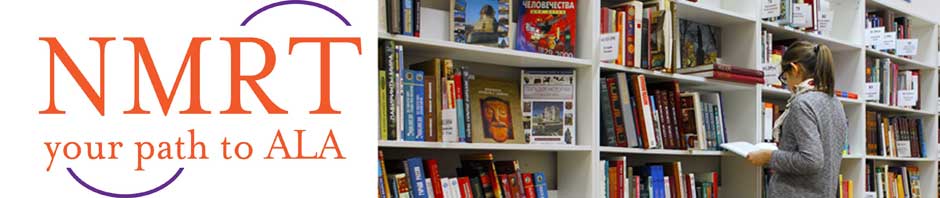Hello! Laura Birkenhauer here, writing on behalf of the NMRT Online Discussion Forum Committee. I wanted to fill you in on a productive November discussion, hosted on the NMRT-L listserv.
This conversation focused on managing your professional image and networking online. Participants shared thoughts and resources in response to two questions:
- Do you prefer to use certain platforms for personal vs. professional conversations and sharing? If so, how do you make and maintain this distinction?
- Name a few of your favorite methods of connecting online with others in the profession. Share links, listservs, Twitter hashtags, etc!
Twitter and LinkedIn
While the idea of distinguishing certain platforms for professional connections was new to some, participants generally agreed that Twitter and LinkedIn were the go-to networking sites for engaging with others in libraries.
LinkedIn � a platform allowing users to create the equivalent of an online resume, build a network and even job search � seems a clear choice for job hunting LIS students, professionals or employed folks looking to stay connected. But, what about Twitter? How does one navigate such a site for professional purposes?
While Twitter certainly hosts personal content, it is also a mine of library subject matter. On Twitter, you can find announcements from professional organizations, jump into discussions on topics you care about, read messaging from influencers in the field, and much, much more! For those unfamiliar with the ins and outs of Twitter as a professional tool, here are a few strategies worth sharing:
- Create Lists�
- Did you know you can curate lists on Twitter? Don�t let the social site overwhelm you! Sort users into categories for easy viewing. Instructions available at https://support.twitter.com/articles/76460.
- Use TweetDeck
- Go beyond lists with TweetDeck, an option for viewing multiple feeds through a single interface. Also good for managing multiple accounts. Get setup at https://support.twitter.com/articles/20169620.
- Discover Hashtags�
- Hashtags on Twitter allow users to categorize their tweets so they are more easily found. Learn about hashtags at https://support.twitter.com/articles/49309. Examples of library related hashtags: #librarylife, #iamalibrarian.�Discover more hashtags here, and share others in the comments!
- Participate in Chats�
- Hashtags also allow users to join in on live conversations through the platform, called Twitter chats. There are a number of chats relevant to librarianship, including #LISprochat and #critlib. Find other chats of interest here.
- Save the date for the upcoming January 2018 NMRT Twitter chat! We�ll be discussing managing stress and work/life balance. Participate in the one-hour chat � hosted by me, @LMBirkenhauer � using the hashtag #NMRTchat at 2 pm EST on Tuesday, January 16.
Facebook, though popular for personal interactions and sharing, didn�t receive a thumbs up from all NMRT discussion participants as a professional forum. However, Facebook groups such as Library Think Tank and Library Support Network were noted as useful for connecting with others in libraries.
An easy way to find Facebook groups of interest is to view the groups your colleagues on Facebook have already joined. Performing a search in Facebook for keywords such as �library� or �librarian,� and then looking through the Groups results, works well, too.
Non-Social Media Options
Participants utilized methods beyond social sites like Twitter, LinkedIn and Facebook, discussing specific websites, listservs and webinars as means for connecting professionally online.
- Feedly
- A platform for aggregating content of interest, customizable by the user. Includes sharing features, with Feedly Pro (paid subscription required).
- Listservs
- Listservs, such as the NMRT mailing list, allow you the option to interact via email with others on the list. Browse listservs by category at http://lists.ala.org/sympa/lists_categories.
- Webinars
- Attending webinars of interest is a great way to connect with others in the profession. You�ll find those in attendance often have similar interests and you will likely have the option to interact with the experts presenting the webinar.
- Websites
- Search the web for websites or blogs relevant to your research interests or job description. Take a look at websites for professional organizations you�re a part of or interested in joining. These sites typically include contact information � social media handles or email addresses � for group leadership or content authors.