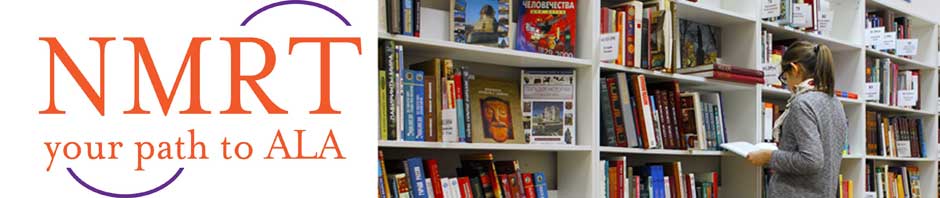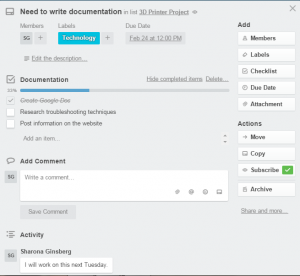By Sharona Ginsberg and Tina Chan
Do you wonder how you will manage completing projects, pursuing professional development, participating in committees, and other professional obligations? Do you still have tasks to complete at the end of the work day? If you answered yes to either of these questions, good time management is the answer. Time management involves organizing, planning, and managing the time to spend on specific tasks. Good time management is about working smarter, not harder, to achieve more in less time. The following are some tips to manage your time, which can lead to less stress, increased efficiency and productivity, and opportunities for career advancement. The recommended technology tools are useful for project management, focus and productivity, and organizing notes.
Make a To-Do List
Making a to-do list helps you remember what needs to be completed. Prioritize the list to be more efficient by using a numbering or coding system. Number the tasks 1 – 3, with 1 as the highest priority while tasks marked 3 are the lowest priority. Similarly, using a coding system involves assigning a letter to tasks. For example, with an A – F coding system, tasks coded “A” are the highest priority while tasks coded “F” are the lowest priority. When a task is completed, you can check it off, ready to complete the next task.
Additionally, break down large projects into small pieces to help make the project more manageable. Separate tasks as specific and actionable steps. For example, if you write “train Mary, the new employee,” include that you need to introduce Mary to staff, describe how to get an employee identification card, explain vacation and sick policies, etc. Listing the specific and actionable steps needed to complete a project will ensure that key steps are not overlooked.
Tech Tools: Trello and Remember the Milk
Task management apps and websites are plentiful and easy to find with a simple search, but it can be difficult to know which to choose. Two particularly effective apps are Trello and Remember the Milk.
Trello functions by giving you “boards” on which you can create “lists.” A good setup is for each list to be a specific project, stage of a project, or area of your work. You can then add “cards” to each list, which are essentially individual items. Each card opens up to display additional information.
A single board displaying two lists. The first list has one card, while the second list has two.
A card displaying additional information about this stage of the project.
Cards allow you to add information such as a due date, color-coded labels, checklists, attachments (including items from Google Docs, Box, Dropbox, and OneDrive), comments, and more. If you are using a “team” board, you can also assign tasks to members of your team, making Trello a helpful tool for collaborative projects. In addition to helping you organize a wealth of information, Trello has a simple drag-and-drop interface, making it easy to move cards from one list to another. A use case example might be setting up a board to track your work on a particular project, then creating lists for each stage of the project. As tasks are completed, it is easy to drag cards from one list (i.e. “In Progress”) to another (i.e. “Completed”) to show progression of the work. Trello is web-based, but also offers mobile apps, as well.
Remember the Milk is another web-based service also available in mobile format. Some of the information you can track with Remember the Milk is the same as in Trello, but the service itself is more geared toward acting as an aggregated to-do list rather than being a project manager. Tasks can be added to separate lists (i.e. Personal, Work), and can be assigned tags, due dates, estimates (for amount of time needed to complete), locations, and more. The initial screen displays all tasks from all lists, which can then be narrowed down using the filters.
As with Trello, tasks can be assigned to others, and users can leave notes on tasks to help with collaboration. It is also fairly easy to drag and drop items; moving a task from one list to another feels very similar to moving around email in Gmail’s web interface.
Some of Remember the Milk’s unique strengths lie in its search and smart list capabilities. Smart lists allow you to create custom lists based on criteria. For example, I could create a list of all tasks that include the word “instruction” and have the tag “English.” Going even further, I could require that tasks shown on this list are due in March and have the location “Library Classroom 1.” This would give me a custom list of all English classes I need to teach during March in Classroom 1.
No Procrastinating
Procrastinating delays projects that could be worked on now. When you finally work on a project, you may feel stressed if you waited until the last minute to start, and you may feel guilty for not starting sooner. A strategy to avoid procrastination is to spend ten minutes per day working on a project. Starting small leads to feeling less overwhelmed and less guilt. Schedule meetings with yourself to work on projects. Do not answer emails, chats, or the phone, thus avoiding distractions. You could also reward yourself. Knowing that you will treat yourself to something nice after accomplishing a project will give you motivation to finish.
Tech Tools: Staying Organized (Google Drive & Evernote)
Staying on top of your tasks can help you prevent procrastination by making it easy to break projects down into steps and reducing the anxiety and wasted time of searching for your important notes. Two effective tools for keeping your work organized are Google Drive and Evernote. Both are accessible through a number of different methods, including in a browser, mobile apps, and stand-alone programs to download to your computer. Both are cloud-based, meaning your files are accessible from any computer or device once you log into your account.
Google Drive has the advantage of already being available to many people without additional setup, as many already have Google accounts, and some institutions make use of Google Apps, including Google Drive. Google Drive also offers the option of creating different types of documents, such as word processing documents, spreadsheets, PowerPoint-style slides, and more. Google Drive is also good for working collaboratively on documents, both synchronously and asynchronously, as collaborators can leave each other comments or even work simultaneously, seeing each other’s changes in real time.
You can create many types of documents in Google Drive, and can organize them into folders.
While Evernote is limited in terms of document type, and is not ideal for synchronous work, its advantage is in capturing information. It is possible to clip information from the web while browsing to store in Evernote, and Evernote even works fairly well at decoding handwriting, meaning you can take photos of your handwritten notes to save to your account, which will then become searchable. You can also attach photos and files to your Evernote documents; for example, if I am working on research, I can write my notes in Evernote and attach PDFs of relevant articles directly to my notes.
A note in Evernote with an attached PDF. Along the left side, you will find options and can navigate to other notes or collections called notebooks.
Take Breaks
It is important to take breaks to focus and maintain the energy of producing quality work. Taking breaks helps your mind and body recharge so you can continue to complete tasks. Take a short walk, get a beverage, or eat a snack to get away from your desk for a few minutes. This down time will help you regain your momentum to producing quality work.
Focus on One Task
Multitasking may sound like a good idea. After all, working on different things at the same time accomplishes more in less time. For example, talking on the phone while writing emails. However, contrary to what many people may believe, multitasking has adverse effects. It takes more time to complete multiple tasks at the same time than it does completing a list of tasks in sequence. Focus on one task at a time to be efficient and productive.
Tech Tools: LeechBlock, StayFocusd, SelfControl
Fortunately, there are tools for staying on task, too. The best we have found are LeechBlock, StayFocusd, and SelfControl. All are fairly similar but are for different platforms: LeechBlock and StayFocusd are browser extensions for Firefox and Google Chrome, respectively, while SelfControl is a stand-alone app for Mac OS. These tools work by blocking you from accessing certain websites while they are activated, and making it extremely difficult for you to deactivate them until the set time has passed. You can set up your list of websites to block beforehand (in some cases, you can even have multiple lists for different purposes), and then either schedule an activation time or activate it manually and set a deactivation time. As an example, if I plan to focus on writing an article for an hour and want to minimize my distractions, I can turn on one of these tools and it will start blocking a list of websites I have designated, including Facebook, Twitter, Pinterest, and anything else I might find tempting.
Conclusion
As we said, time management is about working smarter, and hopefully these tips and tools can help you do just that. It can be difficult to balance the competing responsibilities of librarianship, but putting in a little work upfront to develop good routines and workflows can be the difference between success and being completely overwhelmed.
Works Cited
“10 Common Time Management Mistakes.” Mind Tools. Mind Tools, n.d. Web. 11 Feb. 2016.
Mathews, Joe, Don Debolt, and Deb Percival. “How to Manage Time With 10 Tips That Work.” Entrepreneur. Entrepreneur, n.d. Web. 11 Feb. 2016.
Mitchell, Deborah. “Stop Multitasking. You’ll Get More Work Done.” Entrepreneur. Entrepreneur, 16 Nov. 2015. Web. 11 Feb. 2016.
“What is Time Management? Working Smarter to Enhance Productivity.” Mind Tools. Mind Tools, n.d. Web. 11 Feb. 2016.
About the Authors
Sharona Ginsberg is the Learning Technologies Librarian at SUNY Oswego, and can be found online at http://sharonaginsberg.com or on Twitter @linguomancer.
Tina Chan is the Assistant Coordinator Reference at SUNY Oswego.